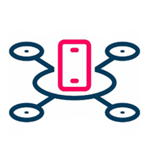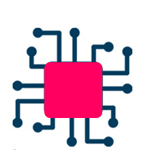why sell on xplore
As a simple, secure and single unified platform, Xplore not only helps businesses to maximize their potential but also empowers them with industry data, insights, innovative technology and in-depth knowledge to create a name for their brand and products.
how to sell on xplore
Step by Step Guide on how to create a Seller Account on Xplore
STEP 1
Download the Xplore App, enter mobile number and verify using OTP
STEP 2
Add your personal and business details and verify
STEP 3
Enter brand and product category details
STEP 4
Upload shop images and necessary business documents
STEP 5
Our team will verify the details & get back to you with confirmation
SUCCESS STORIES
Xplore is a transformative and a single unified platform, backed by innovative technology and industry insights, which empowers you to run, scale & grow your business seamlessly. But don’t take our word for it. Hear stories from our sellers about how Xplore has made a difference for them.
Sellers FAQs
Here are some common questions about selling on Xplore
NET SALE PRICE (NSP): This approach focuses on customers who want to purchase goods tailored to their tastes and preferences in small quantities and can make fast payments for the same. Under this, all discounts are deducted while setting the product rate.
WHOLE SALE PRICE (WSP): This approach focuses on customers who believe in making bulk purchases and making payments in trade cycles. Under this, all discounts are deducted during the invoicing phase.
Under both strategies, JMJ Xplore’s margin of 3% and quantity-based pricing model shall prevail.
Quality is King - Display as many products (proper cataloging of products) as you can across categories with great quality to influence and encourage your buyer to make a purchase. Make sure you do not duplicate or replicate any product or design. Be you, be unique to improve your online exposure.
Picture Perfect - Customers get inspired by beautiful imagery, plus it helps to build your brand identity and emphasizes how amazing your product is. Try to upload high-resolution images that showcase all the details of the product you’re selling. After all, a picture speaks a thousand words.
Use Relevant Keywords – In your admin panel search ‘buying requests’ use keywords to identify those who are looking for similar products just like yours.
Improve Online Performance – Similar to offline stores, the amount of buyers you attract to your online store is closely related to your brand reputation and seller ratings.
Ensure that you maintain great customer service and keep your feedback rating as close to 100% as possible; customers are more likely to shop from a seller that is trustworthy and offers great service. This is why the feedback rating is so important.
Participate in Promotions – Attract a maximum number of buyers and drive huge traffic to your store by participating in paid promotions and getting featured on some high traffic pages of JMJ Xplore. This will increase the visibility of your products and help you boost your sales.
Deliver Delight to Customers – Good packaging and quick & timely delivery help you get good customer ratings and reviews. Acknowledging feedback, understanding customers’ unique needs, reflects quality service and increases buyers’ trust in you and your brand, which in turn makes for happy and satisfied customers.
In case the customer operates under NET SALE PRICE (NSP), then the seller will get paid within 15 days of raising the invoice.
In case the customer operates under WHOLESALE PRICE (WSP), then the seller will get paid as per JM Jain’s standard process and procedures.
Most courier companies may offer free pickup, which you can use to reduce your transportation costs.
Sellers can set a minimum quantity for all their products, a maximum one, or a quantity step that allows customers to only buy in multiplications of your defined step.
On receiving an RFQ, a seller can engage with the buyer in 3 ways, namely:
• Accept – the offer made by the buyer
• Re-Bid – change the quantity, price, delivery date & other specificities to marry his budget and effort
• Cancel – the buyer’s quote, with no further communication
This re-bid request plays on loop moving from Seller>Buyer>Seller until the offer is formally agreed upon by both parties.
Seller Accepts the RFQ
Buyer submits RFQ ► Seller receives the RFQ ► Seller reviews the quotation ► Seller accepts the RFQ and sends it to the buyer ► Buyer accepts the RFQ ►Trade begins
Seller Calls for a Re-Bid on RFQ
Buyer submits RFQ ► Seller reviews the quotation ► Seller submits revised quotation to the buyer ► Buyer receives quotation (for Re-Bid) ► Buyer again submits updated RFQ to seller ► Seller accepts the updated RFQ ► Buyer receives approval ►Trade begins